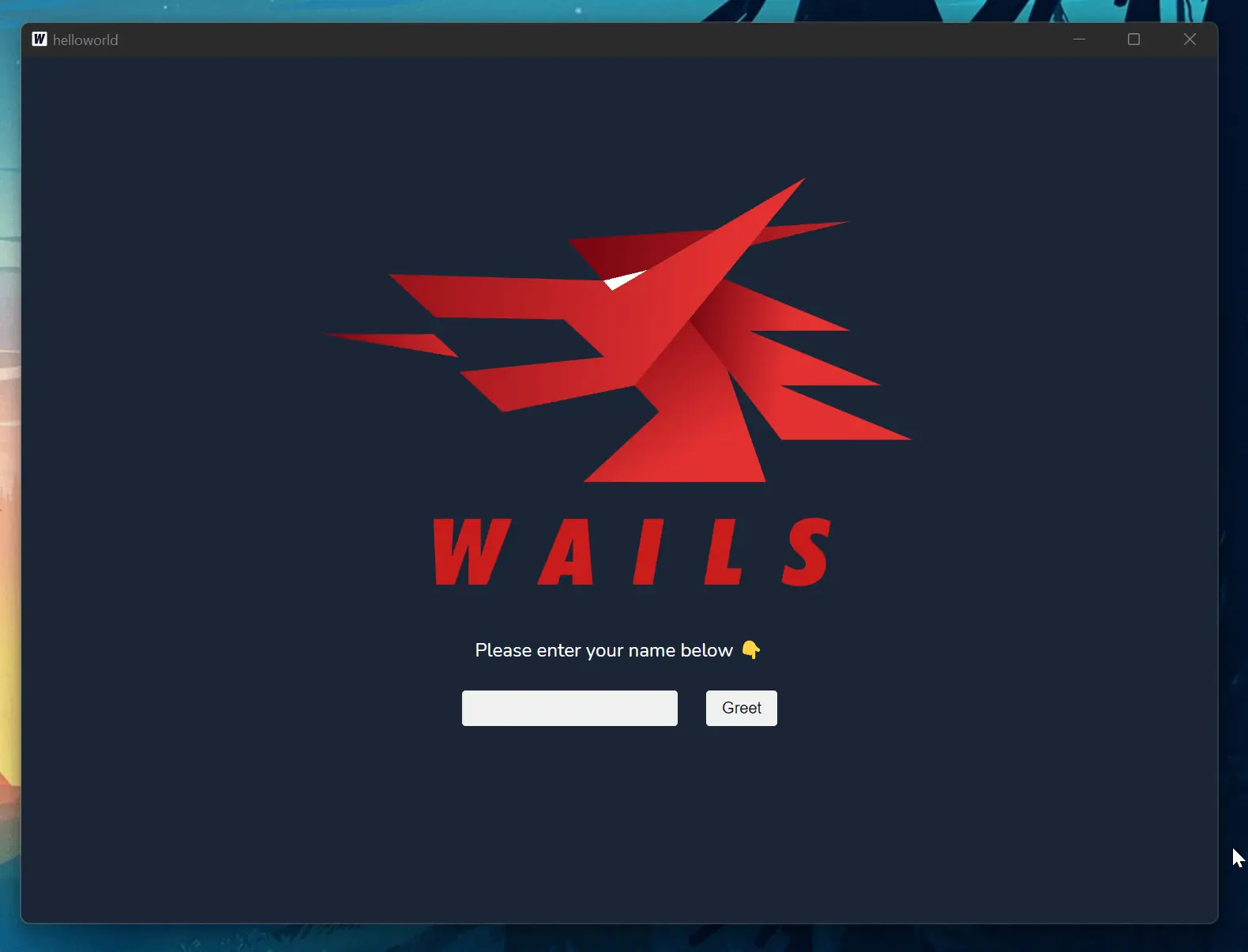Hello World
The aim of this tutorial is to get you up and running with the most basic application using Wails. You will be able to:
- Create a new Wails application
- Build the application
- Run the application
This tutorial uses Windows as the target platform. Output will vary slightly depending on your operating system.
Create a new Wails application
To create a new Wails application using the default vanilla JS template, you need to run the following command:
wails init -n helloworld
You should see something similar to the following:
Wails CLI v2.0.0
Initialising Project 'helloworld'
---------------------------------
Project Name: helloworld
Project Directory: C:\Users\leaan\tutorial\helloworld
Project Template: vanilla
Template Support: https://wails.io
Initialised project 'helloworld' in 232ms.
This will create a new directory called helloworld in the current directory. In this directory, you will find a number of files:
build/ - Contains the build files + compiled application
frontend/ - Contains the frontend files
app.go - Contains the application code
main.go - The main program with the application configuration
wails.json - The project configuration file
go.mod - The go module file
go.sum - The go module checksum file
Build the application
To build the application, change to the new helloworld project directory and run the following command:
wails build
You should see something like the following:
Wails CLI v2.0.0
App Type: desktop
Platforms: windows/amd64
Compiler: C:\Users\leaan\go\go1.18.3\bin\go.exe
Build Mode: Production
Devtools: false
Skip Frontend: false
Compress: false
Package: true
Clean Build Dir: false
LDFlags: ""
Tags: []
Race Detector: false
Building target: windows/amd64
------------------------------
- Installing frontend dependencies: Done.
- Compiling frontend: Done.
- Generating bundle assets: Done.
- Compiling application: Done.
Built 'C:\Users\leaan\tutorial\helloworld\build\bin\helloworld.exe' in 10.616s.
This has compiled the application and saved it in the build/bin directory.
Run the application
If we view the build/bin directory in Windows Explorer, we should see our project binary:
We can run it by simply double-clicking the helloworld.exe file.
On Mac, Wails generates a helloworld.app file which can be run by double-clicking it.
On Linux, you can run the application using ./helloworld from the build/bin directory.
You should see the application working as expected: